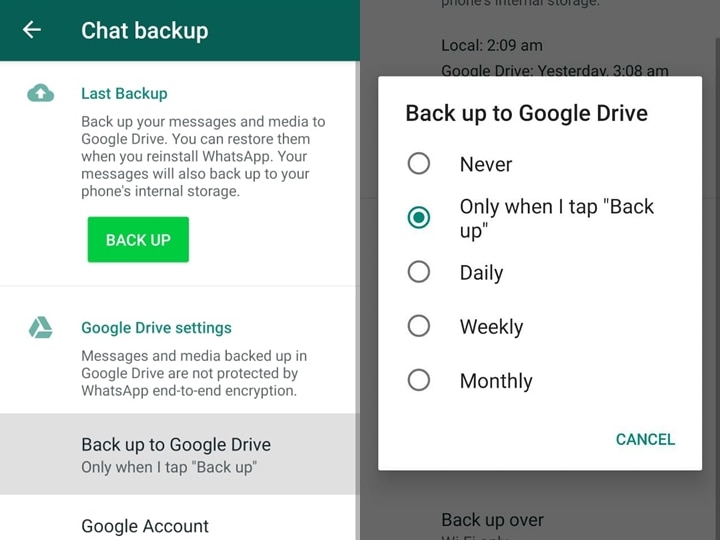Here's What Makes Your WhatsApp Chats Vulnerable
By FnF Correspondent | PUBLISHED: 09, Oct 2020, 18:46 pm IST | UPDATED: 09, Oct 2020, 18:46 pm IST
 Delhi: WhatsApp is one of the most popularly used messenger apps in the world. Recently, its security came under the scanner after several alleged celebrity chat leaked out. Here's what makes a user's message vulnerable. After certain WhatsApp chats were leaked to the media, concerns regarding the data security of the app had been raised. However, the company addressed the issue soon stating that even WhatsApp cannot read the users' messages because of end to end encryption.However, the data back up on Google Drive and iCloud is not encrypted and hence is vulnerable to hacking.
Delhi: WhatsApp is one of the most popularly used messenger apps in the world. Recently, its security came under the scanner after several alleged celebrity chat leaked out. Here's what makes a user's message vulnerable. After certain WhatsApp chats were leaked to the media, concerns regarding the data security of the app had been raised. However, the company addressed the issue soon stating that even WhatsApp cannot read the users' messages because of end to end encryption.However, the data back up on Google Drive and iCloud is not encrypted and hence is vulnerable to hacking.So to fix this issue, users who do not wish to risk hacking can either disable the backup or opt for manual selection.
Here's how you can change settings for chat back up:
- Go to WhatsApp settings and click on 'Chats'.
- Then click on 'Chat backup'.
- Under the Google Drive Settings tab - Click on 'Back up to Google Drive'.
- Then choose 'Never' or 'Only when I tap "Back up" '.
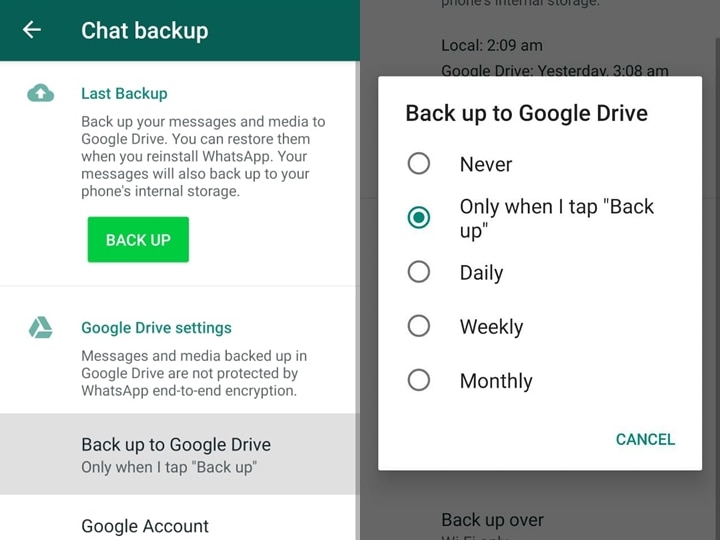
(Screenshot)
This is a simple way to ensure that your chat details are protected from hackers who can access it from your cloud drive. However, users must note that selecting 'Never' means that their chat history will not be backed up in any way on the cloud storage, even though your device may still have a local back up. So in case you uninstall the app, you will not be able to get your chats back on any other device.
With the 'Only when I tap "Back up" option, your last selected back up will be stored on your email drive and not the messages and media file that came after.
 Delhi: WhatsApp is one of the most popularly used messenger apps in the world. Recently, its security came under the scanner after several alleged celebrity chat leaked out. Here's what makes a user's message vulnerable.
Delhi: WhatsApp is one of the most popularly used messenger apps in the world. Recently, its security came under the scanner after several alleged celebrity chat leaked out. Here's what makes a user's message vulnerable.